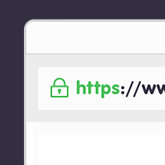If you use the Automatic export of received replies, this document will provide you with instructions for your IT/ATS system administrator.
The reason for these changes in Export is the GDPR Regulation.
According to the new GDPR Regulation (General Data Protection Regulation), from the 25th of May, 2018, you, as HR professionals, must know if you have the applicant’s consent to process and store his or her personal information and for how long.
Therefore, if you use the Automatic export of received replies, it is important to prepare for several changes in the exportation parameters.
If you follow these instructions, you can rest assured that the information on consent will be in compliance with GDPR in your system.
Current export
- 101 mode – an applicant has responded to a position and the response form contained a compulsory check box for obtaining his or her consent to data retention in accordance with Section 101 of Act. 2000.
- This is handled using two parameters – the consent text and the expiration date for the validity of the consent
<parameter name=”date101Expiration”>2021-01-03</parameter>
<parameter name=”accepted101Text”>text</parameter>
New export
According to the new GDPR Regulation, consent to the retention of personal information must always be voluntary. That is why we are soon going to start accepting response forms even without a ticked consent check box for all positions.
Consent period
Data without consent is stored only for the purposes of the given recruitment process for a period of 6 months upon the receipt of the applicant’s response. In case of responses for which the applicant has provided his or her voluntary consent, the consent validity date will be kept.
It is important to prepare for these changes as soon as possible, but at the latest by the 25th of May, 2018.
There will also be an additional element addressed by the GDPR.
- <GDPR prossessedOutsideEU=”true”>
<consentValidTo>2021-01-03</consentValidTo> <!– date type –>
<consentText>text…</consentText>
<noticeText>notice text</noticeText>
</GDPR>
Meaning of the parameters
- Prossessed OutsideEU – this can have a value of true / false depending on whether the response is processed outside of the EU.
- consentValidTo – the expiration date of the consent’s validity
- consentText – consent text
- noticeText – notice text
Starting from the 25th of May, 2018, the parameters for 101 mode will be used in Export only in the event that they were obtained before the 25th of May, 2018. All new responses received from the 25th of May, 2018 will contain the GDPR element without the 101 elements.
- <parameter name=”date101Expiration”>2021-01-03</parameter>
<parameter name=”accepted101Text”>some text</parameter>
The other export parameters will remain unchanged.
Full technical specifications for your IT department, including a sample xml, can be found in the link below.